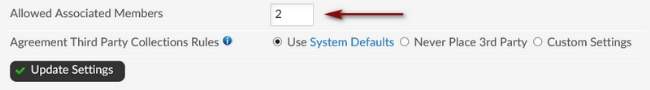Knowledge Base |
Allow Associated Members On A Sales Package
|
This article will guide you on adjusting a sales package to allow for any number of desired members. By default, sales packages will not allow associated
members.
Requirements - A Master Admin or staff type with the following permissions:
- Club Setup: Can access setup
- Club Setup: Can access sales packages setup
NOTE: Only membership packages allow for associated members. If you want members to share personal training or class sessions, click here.
Updating Allowed Associated Members On A Sales Package
To allow associated members, click on Setup > Sales > Sales Packages. Once you select the package you want to edit, scroll down the settings page until you reach Allowed Associated Members. Enter the maximum amount of members you wish to be associated. If you only want the person signing the agreement leave this setting at zero. Click the Update Settings button to save your changes.
Related Articles:
What Is The Difference In A Primary And Associated Member?
How To Associate Members
How To Remove An Associated Member