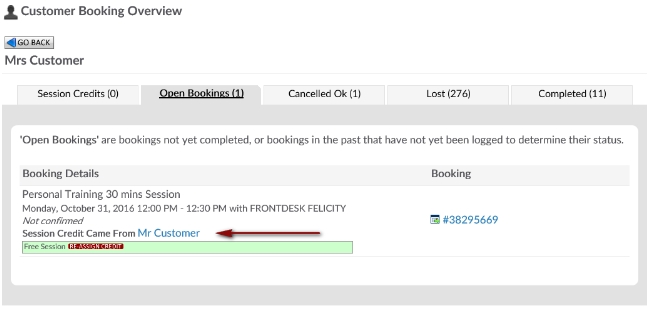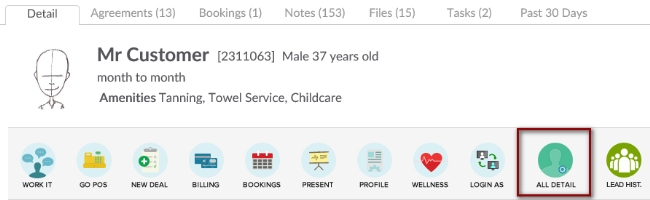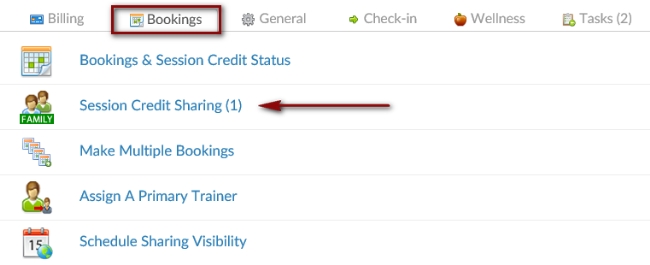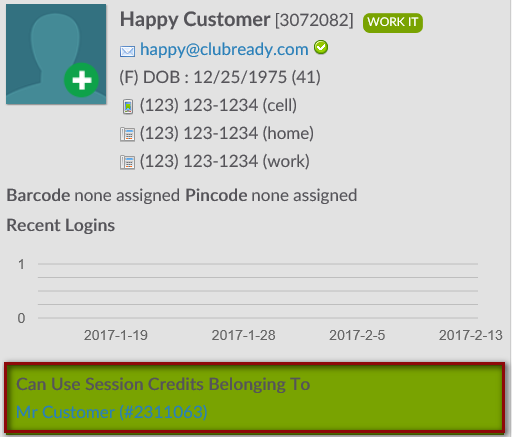Knowledge Base |
Session Credit Sharing
|
This article will guide you setting up session credit sharing for clients.
Allowing Session Credit Sharing
To access this screen, search and select the desired
user. Click the ALL DETAIL button to continue.
Session Sharing Quick View
Now that you have completed session credit sharing, your staff can easily see this when reviewing the All Detail view on a customer. To jump to the customer account who's credits are being shared, click the name in blue.
Keeping Track Of What Credits Are Shared
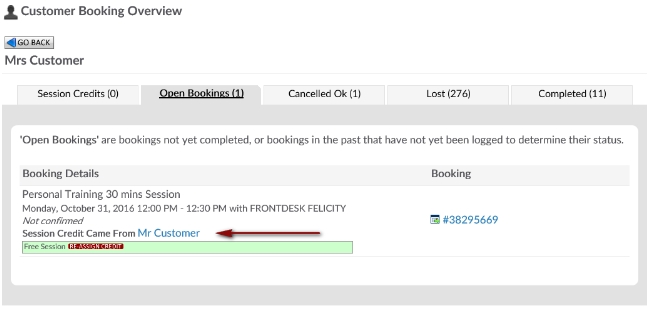
A client's booking and credits page will always show details of what is shared and who owns the original credit. Click on the name to be brought to that client's All Detail page.
Requirements - A Master Admin login or staff type with the following permissions:
- Prospect Management - Can access prospects
- Member Management : General - Can access member options
- Member Management : Credits & Bookings - Can edit customer session credit sharing
Session Credit Sharing
Allowing Session Credit Sharing
Go to Bookings > Session Credit Sharing.
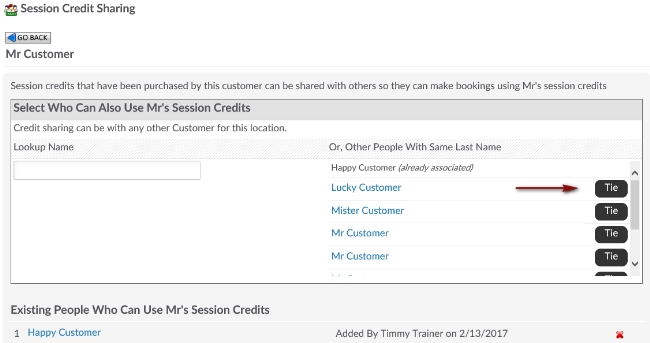
From the Session Credit Sharing screen, you can search and select the desired client on the left of the screen or choose Tie on the correct client with the same last name on the right. Selecting the desired customer will update the existing screen. The client you selected should appear at the bottom of the screen letting you know they will be able to share this clients purchased session credits going forward.