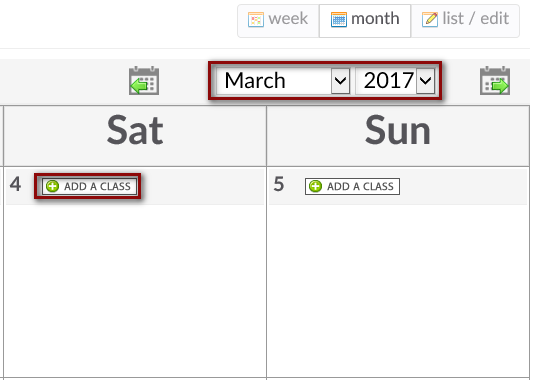Knowledge Base |
How To Schedule A Class
|
This article will guide you through adding a class
to your schedule.
Requirements - A Master Admin login or a staff type with the following permissions:
NOTE: The Class must already exist from Setup. To learn how to create a Class, click here.
Choose the New Class Day/Time
Select The Class
Select The Desired Instructor And Time
Selecting the class will advance you to the screen to complete the schedule process.
Optional Class Name - this allows you to add an additional name to the class. For example you may schedule a "Bootcamp" class every day, but this particular instance is bootcamp "Kettlebell".
Virtual Meeting Link - This option will allow you to include the URL your clients will need to attend the class. NOTE: This option will only show if class Location Type has been setup as Virtual.
Instructor - You will be able to select a specific instructor that is enabled to perform this class or you may select Choose The Instructor Later.Normal Work Hours Only - If this is checked, only the available hours for the select instructor will display. If unchecked all open time-slots display.
Time - Select the start time for your class.
Schedule This Class - Click here to add your class to the schedule.
Confirming Your Class
- Classes - Can access classes
- Classes - Can schedule classes
How To Schedule A Class
To access this screen go to Bookings > Classes. Navigate to the desired month, year and date and the click the ADD A CLASS button.
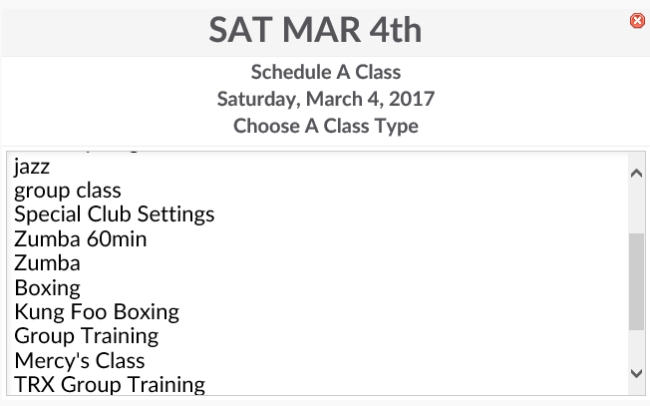
Clicking the ADD A CLASS button will advance you to the Choose A Class Type Screen. The day/date will already be selected. Click the desired class from the list.
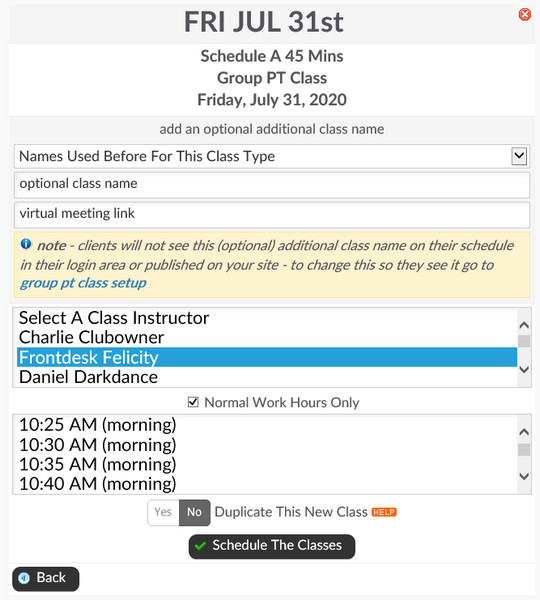
Selecting the class will advance you to the screen to complete the schedule process.
Optional Class Name - this allows you to add an additional name to the class. For example you may schedule a "Bootcamp" class every day, but this particular instance is bootcamp "Kettlebell".
Virtual Meeting Link - This option will allow you to include the URL your clients will need to attend the class. NOTE: This option will only show if class Location Type has been setup as Virtual.
Instructor - You will be able to select a specific instructor that is enabled to perform this class or you may select Choose The Instructor Later.Normal Work Hours Only - If this is checked, only the available hours for the select instructor will display. If unchecked all open time-slots display.
Time - Select the start time for your class.duplicate This New Class - If This Class Will Be Re-occurring, Select Yes. Then Choose If The Class Will Repeat Daily, Weekly, Or Monthly. You Will Also Be Able To Set An End Date For The Re-occurrence Of This Class.
Schedule This Class - Click here to add your class to the schedule.for Additional Information On Duplicating A Class, click Here.
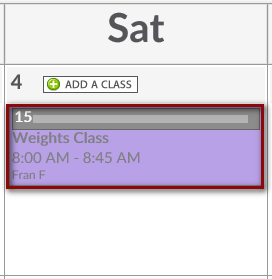
Clicking the Schedule The Class button will take you back to the class schedule. Your newly scheduled class now appears on your schedule. If you want to add clients to this class or change/add an instructor just click on the class itself.