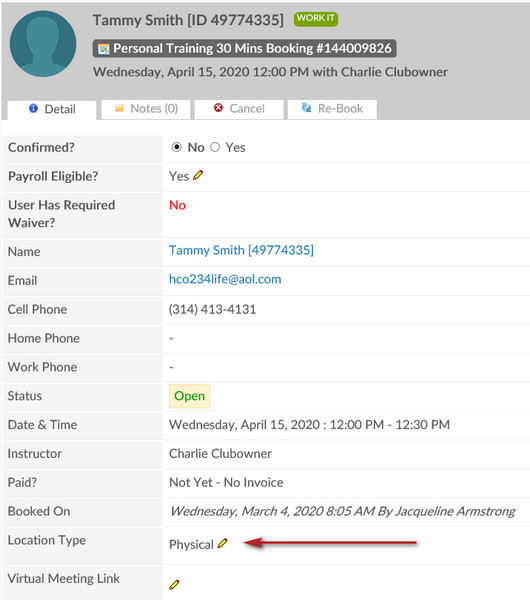Knowledge Base |
Location Type On Classes & Services
|
This article will guide you through setting up your class and/or service type between physical or virtual sessions.
Requirements - A Master Admin login or a staff type with the following permissions:
New field locations:
1. Class Setting
Corporate or Club Level > Setup > Scheduling > Classes/Groups > Class Settings
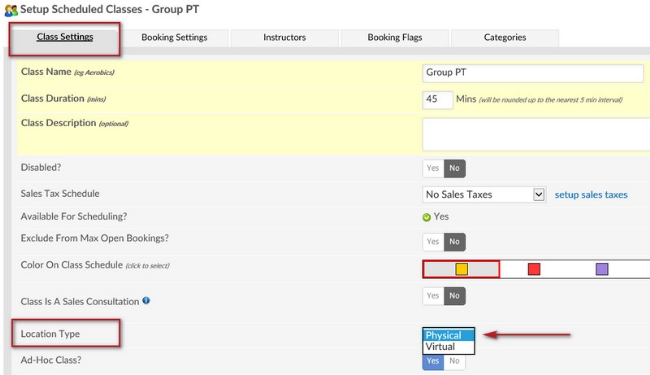
2. Service Setting
Corporate or Club Level > Setup > Scheduling > Services > Service Settings
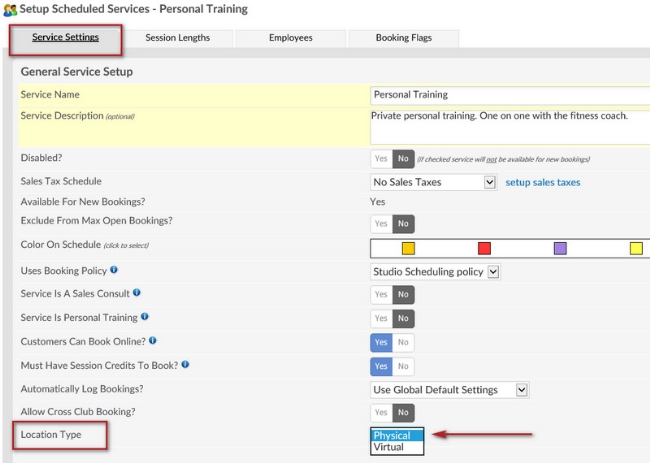
3. Bulk Update Classes
Club Level > Bookings > Classes > list/edit
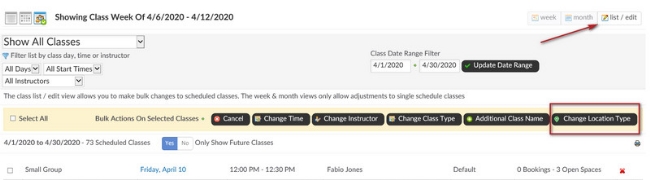
4. Bookings Modal
- Classes: Club Level > Bookings > Day List or Classes (Week or Month) > Click on Class
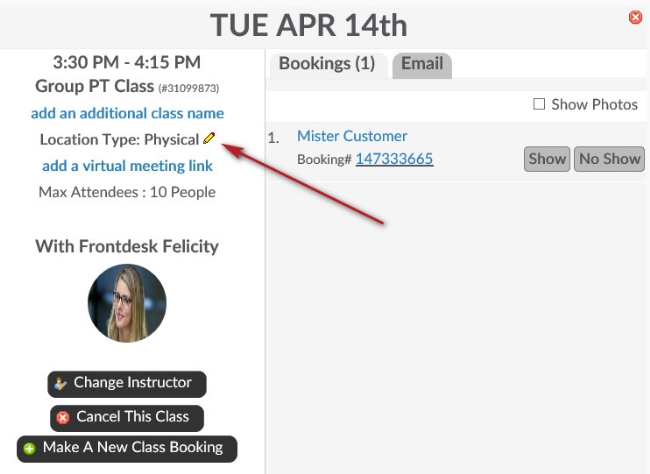
- Locate a client > Bookings > Booking ID
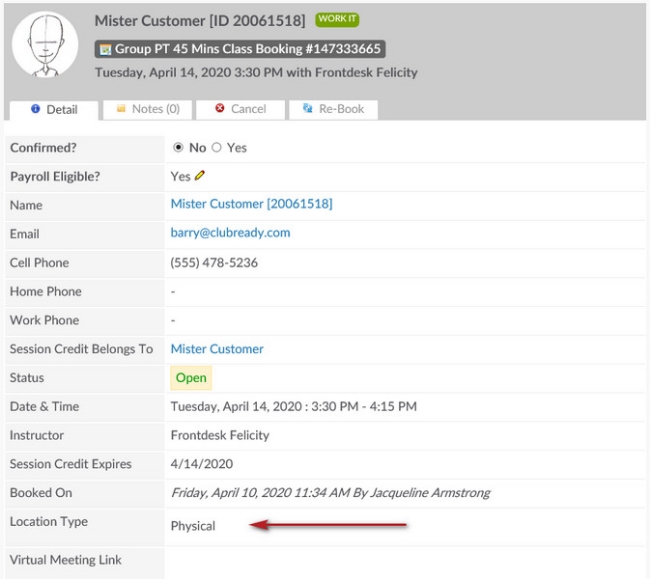
- Services: Club Level > Bookings > Grid View > select the date & time > Add New Booking (will use default setting on service, but can edit after booking is made).
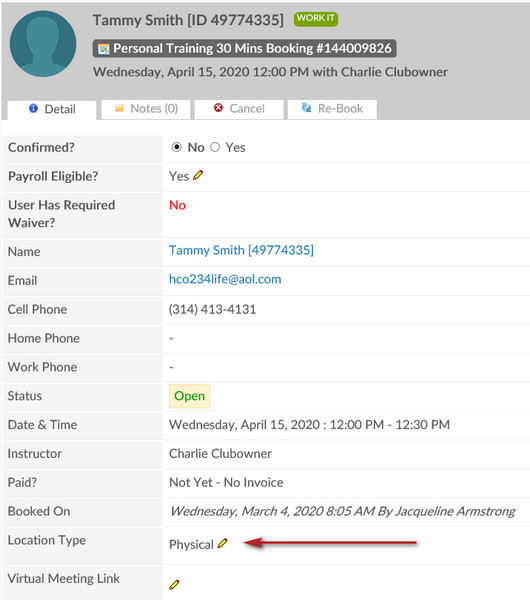
Requirements - A Master Admin login or a staff type with the following permissions:
- Can access scheduling (To view the Bookings tab)
- Can make class bookings (To add Location Type to new class)
- Can make service (non class) bookings (To add Location Type to services)
- Can access setup (To edit class/service)
- Can access services setup (To edit Service settings)
- Can access classes/group (To edit Class settings)
New field locations:
- Class setting
- Service setting
- Bulk Update Classes
- Booking modal for services and classes
- API
1. Class Setting
Corporate or Club Level > Setup > Scheduling > Classes/Groups > Class Settings
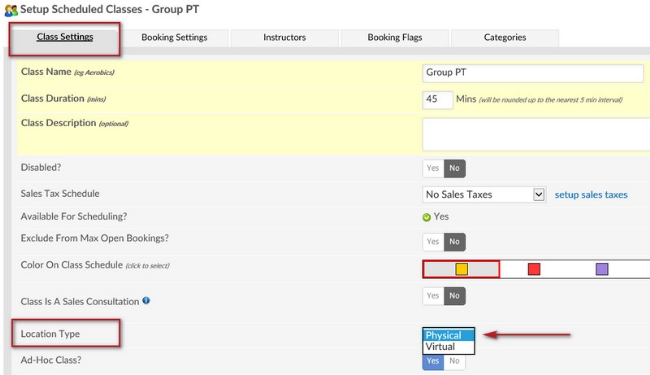
2. Service Setting
Corporate or Club Level > Setup > Scheduling > Services > Service Settings
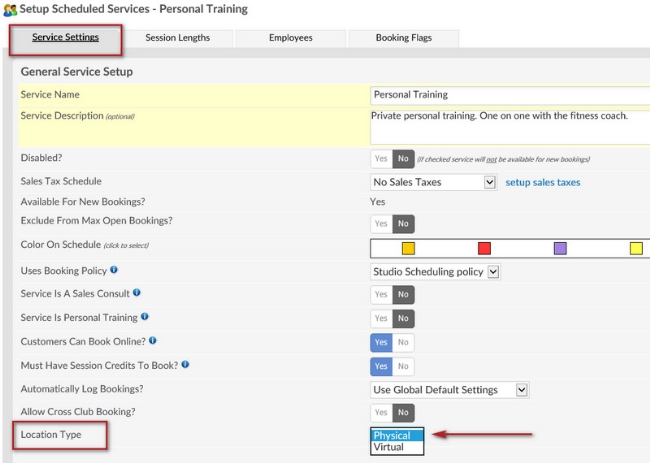
3. Bulk Update Classes
Club Level > Bookings > Classes > list/edit
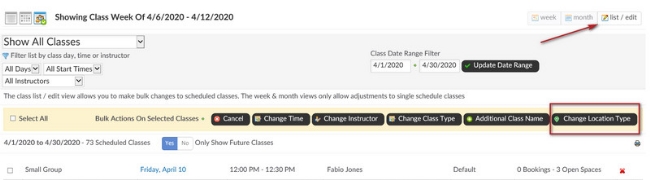
4. Bookings Modal
- Classes: Club Level > Bookings > Day List or Classes (Week or Month) > Click on Class
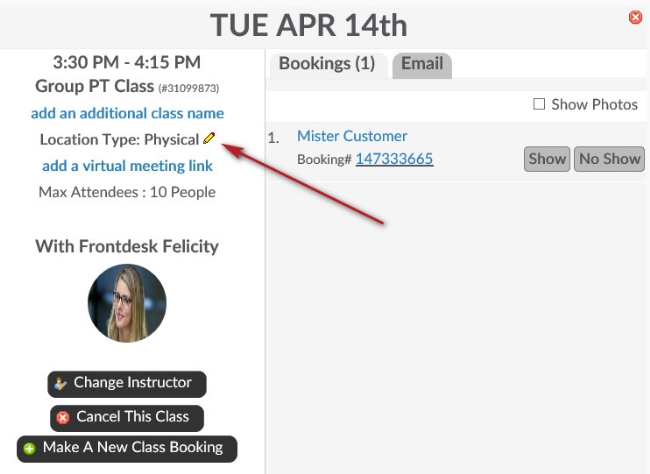
- Locate a client > Bookings > Booking ID
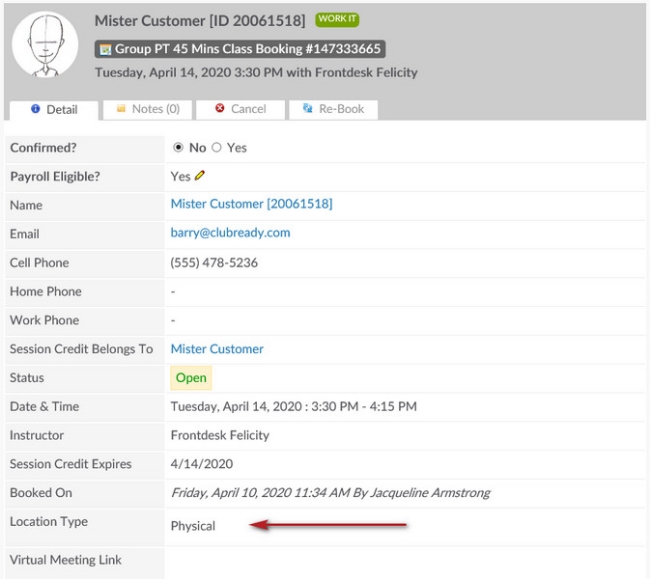
- Services: Club Level > Bookings > Grid View > select the date & time > Add New Booking (will use default setting on service, but can edit after booking is made).