Knowledge Base |
Complete Guide To ClubReady Members App
|
This guide is a collection of articles related to the ClubReady Members App. Click on the article title to access the full details of that article.
Requirements - Please review the requirements in each linked article.
The ClubReady Members App is used by prospects and members to manage their classes and services, update their profile, and purchase additional credits or packages. Staff members can only use this app to make their own bookings if they have a client profile set up in ClubReady
Downloading The ClubReady Members App
Mobile App: ClubReady Members - How To Download The App
The ClubReady Members App is available for download from the iTunes App Store (iPhone) and the Google Play Store (Android). The app can by found by searching for ClubReady Members.
Mobile App: ClubReady Members - How To Retrieve A Forgotten Password
The ClubReady Members App uses the username and password on the client profile in ClubReady. If a client forgets their password, they can select Forgot Password link in the app and their password will be emailed to them.
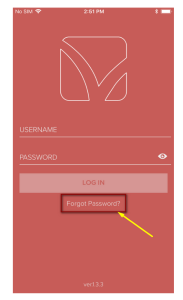
Navigating The ClubReady Members App
Mobile App: ClubReady Members - How To Update Your Personal Settings
Clients will log in to the app using their username and password > select the profile icon to the left of their name > Settings. From their they can update their profile information and view their credit card on file.
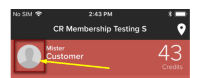
Mobile App: ClubReady Members - Dashboard Overview
When clients log in to the app, the default view will be their dashboard. On their dashboard they can view their name, number of available credits, barcode, last check-in, their next booking, upcoming available classes, and available services.
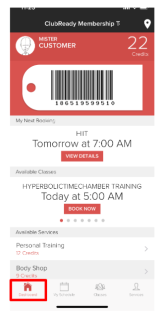
Mobile App: ClubReady Members - Location Section Tool
Once logged in to the app, select the location icon at the top right of their dashboard to select a different location in which they would like to make a booking
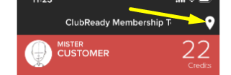
Scheduling Using The ClubReady Members App
Mobile App: ClubReady Members - How To Book A Service
Once logged in to the app, select the services icon at the bottom right corner of their Dashboard > Select the desired service > select the date, time and staff member > Confirm the booking.
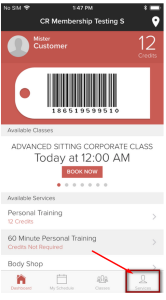
Mobile App: ClubReady Members - How To Book Into A Class
Once logged in to the app, select the classes icon at the bottom of their Dashboard > Select the desired class > Book the Class

Mobile App: ClubReady Members - How To Purchase Credits
Once logged in to the app, select the Credits indicator at the top right corner of the app > Select One-Time or Recurring > Select the desired package > Agree to the Terms and Service > Checkout > Confirm the Order.
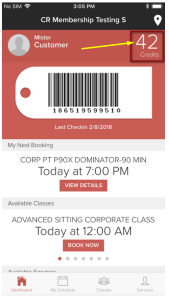
Mobile App: ClubReady Members - How To Cancel A Service Or Class Booking
Once logged in to the app, select the My Schedule icon at the bottom of the dashboard > Use the calendar to locate the booking > Select the class or service you want to cancel > Cancel Booking

Enabling Sales Package For The ClubReady Members App
Enabling A Sales Package To Be Purchased Through The ClubReady Members App
A sales package must be enabled for In-App purchase within ClubReady before it will be available in the ClubReady Members App. To enable a package, you will navigate to Setup > Sales > Sales Packages > Select the desired Package > Installments > Select Yes for In-App Purchase Enabled. This will need to be done for each installment option.
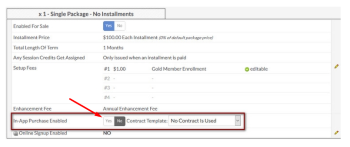
If you have any further questions or concerns about the ClubReady Members App, please reach out to Support via your LiveChat or at support@clubready.com.
Requirements - Please review the requirements in each linked article.
The ClubReady Members App is used by prospects and members to manage their classes and services, update their profile, and purchase additional credits or packages. Staff members can only use this app to make their own bookings if they have a client profile set up in ClubReady
Downloading The ClubReady Members App
Mobile App: ClubReady Members - How To Download The App
The ClubReady Members App is available for download from the iTunes App Store (iPhone) and the Google Play Store (Android). The app can by found by searching for ClubReady Members.
Mobile App: ClubReady Members - How To Retrieve A Forgotten Password
The ClubReady Members App uses the username and password on the client profile in ClubReady. If a client forgets their password, they can select Forgot Password link in the app and their password will be emailed to them.
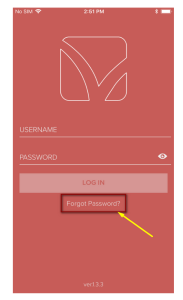
Navigating The ClubReady Members App
Mobile App: ClubReady Members - How To Update Your Personal Settings
Clients will log in to the app using their username and password > select the profile icon to the left of their name > Settings. From their they can update their profile information and view their credit card on file.
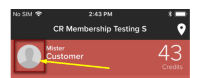
Mobile App: ClubReady Members - Dashboard Overview
When clients log in to the app, the default view will be their dashboard. On their dashboard they can view their name, number of available credits, barcode, last check-in, their next booking, upcoming available classes, and available services.
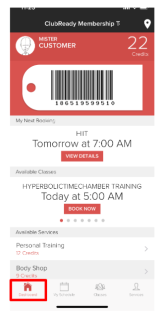
Mobile App: ClubReady Members - Location Section Tool
Once logged in to the app, select the location icon at the top right of their dashboard to select a different location in which they would like to make a booking
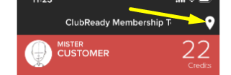
Scheduling Using The ClubReady Members App
Mobile App: ClubReady Members - How To Book A Service
Once logged in to the app, select the services icon at the bottom right corner of their Dashboard > Select the desired service > select the date, time and staff member > Confirm the booking.
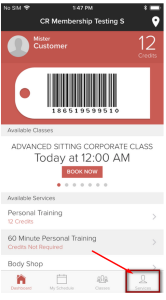
Mobile App: ClubReady Members - How To Book Into A Class
Once logged in to the app, select the classes icon at the bottom of their Dashboard > Select the desired class > Book the Class

Mobile App: ClubReady Members - How To Purchase Credits
Once logged in to the app, select the Credits indicator at the top right corner of the app > Select One-Time or Recurring > Select the desired package > Agree to the Terms and Service > Checkout > Confirm the Order.
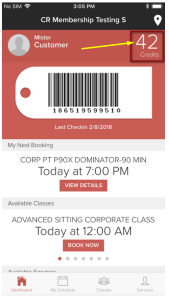
Mobile App: ClubReady Members - How To Cancel A Service Or Class Booking
Once logged in to the app, select the My Schedule icon at the bottom of the dashboard > Use the calendar to locate the booking > Select the class or service you want to cancel > Cancel Booking

Enabling Sales Package For The ClubReady Members App
Enabling A Sales Package To Be Purchased Through The ClubReady Members App
A sales package must be enabled for In-App purchase within ClubReady before it will be available in the ClubReady Members App. To enable a package, you will navigate to Setup > Sales > Sales Packages > Select the desired Package > Installments > Select Yes for In-App Purchase Enabled. This will need to be done for each installment option.
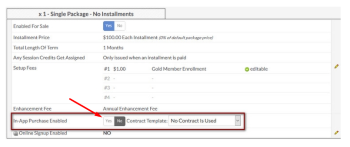
If you have any further questions or concerns about the ClubReady Members App, please reach out to Support via your LiveChat or at support@clubready.com.