Knowledge Base |
Mobile App: ClubReady Members - How To Purchase Credits
|
This article will guide you through purchasing credits in the ClubReady Members Mobile App.
Requirements - Member will need to have the ClubReady App downloaded to their phone, a Username and Password that has been provided by their club, and a method payment on file.
1. Log into the ClubReady Members App
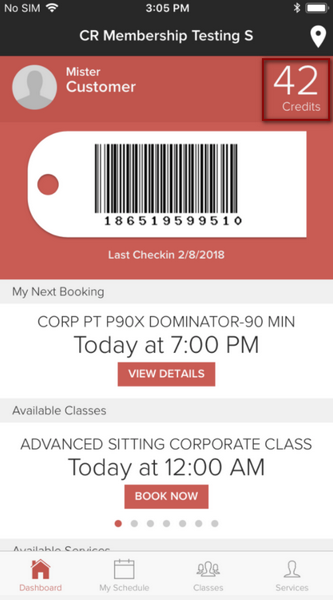
On your dashboard, click on your CREDITS indicator in the right side corner of the app.
2. Select Credits for Purchase
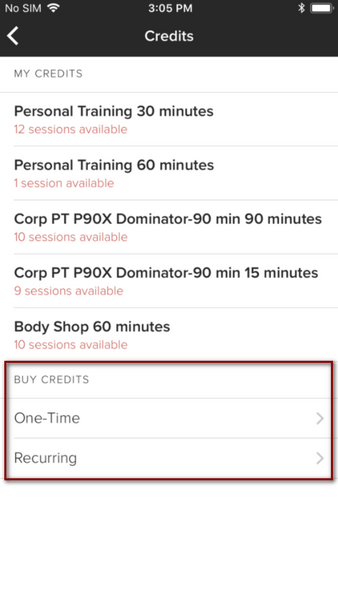
Depending on what your club offers, you can select One-Time credits or Recurring credits to purchase.
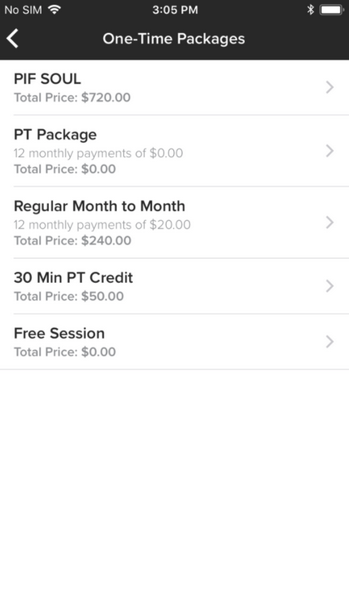
Choose an option for purchasing credits. Select the package you would like to buy.
3. Payment and Confirmation
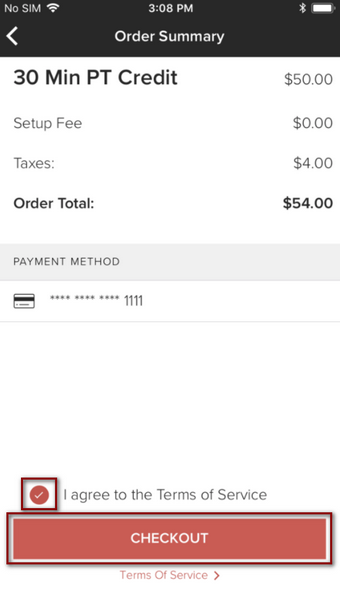
Confirm your purchase selection and check the I Agree to the Terms of Service box then click on CHECKOUT.
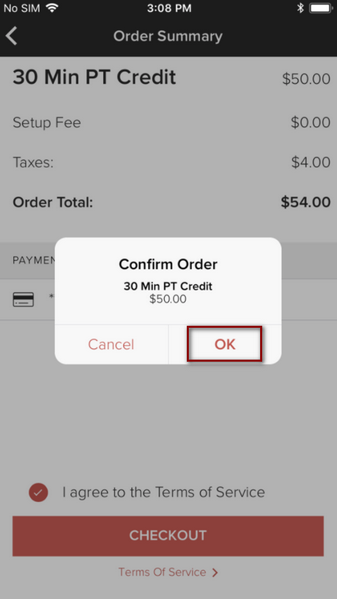
Confirm your order by touching OK. Your credits will be added to your account and reflected on your Dashboard.
Requirements - Member will need to have the ClubReady App downloaded to their phone, a Username and Password that has been provided by their club, and a method payment on file.
Purchase Credits in The ClubReady Members Mobile App
1. Log into the ClubReady Members App
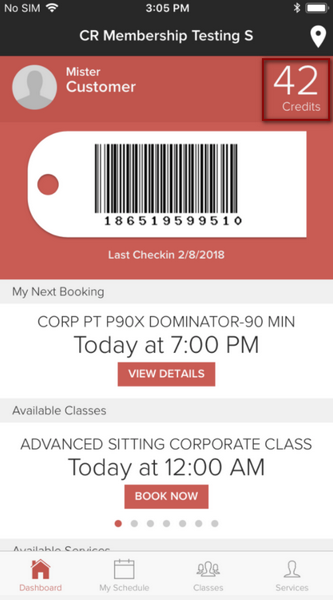
On your dashboard, click on your CREDITS indicator in the right side corner of the app.
2. Select Credits for Purchase
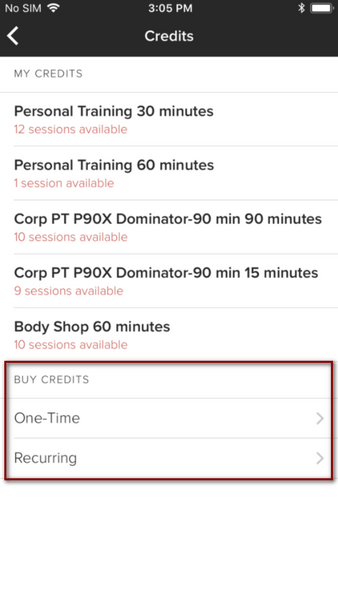
Depending on what your club offers, you can select One-Time credits or Recurring credits to purchase.
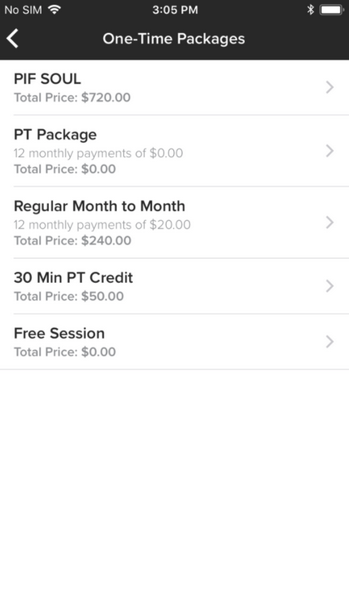
Choose an option for purchasing credits. Select the package you would like to buy.
3. Payment and Confirmation
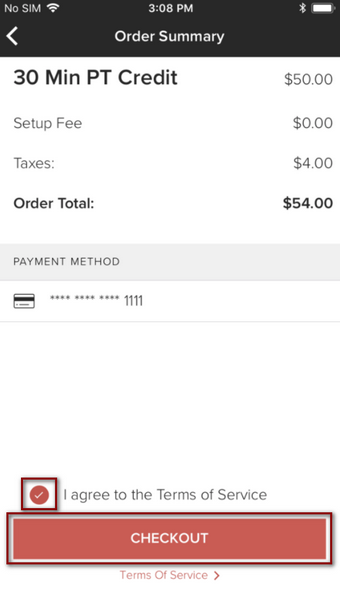
Confirm your purchase selection and check the I Agree to the Terms of Service box then click on CHECKOUT.
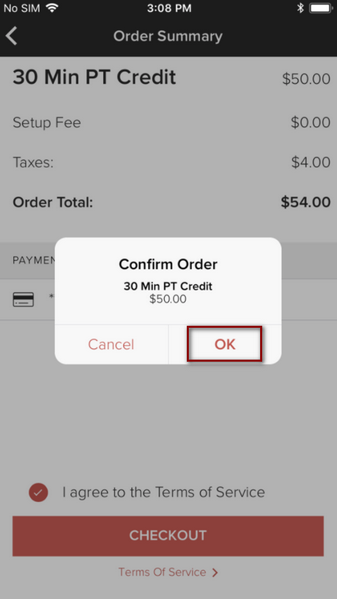
Confirm your order by touching OK. Your credits will be added to your account and reflected on your Dashboard.