Knowledge Base |
Edit Max Attendees Per Class
|
This article will guide you through changing the maximum amount of attendees for a class.
Requirements - A Master Admin or staff type with the following permissions:
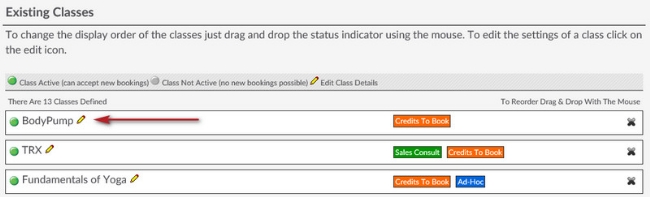
To access the classes screen click on Setup > Scheduling > Classes. Scroll down to the Existing Classes section and click the edit pencil next to the class you want to adjust.

By default the Class Settings tab will open. You will want to click on the Booking Settings tab to continue. Scroll down to the field Max Attendees Per Class and add the number of attendees you desired. Click the Update Class Booking Settings to save your changes.
Related Articles:
Enable The Wait List Feature For Classes
Using The Class Wait List
Requirements - A Master Admin or staff type with the following permissions:
- Club Setup: Can access setup
- Club Setup: Can access classes / group setup
Accessing Classes Setup
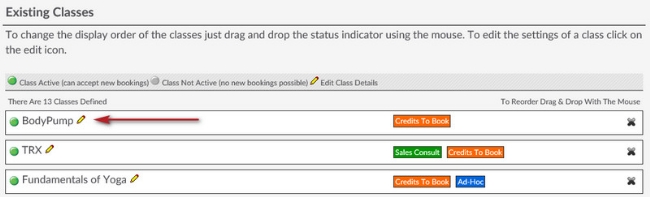
To access the classes screen click on Setup > Scheduling > Classes. Scroll down to the Existing Classes section and click the edit pencil next to the class you want to adjust.
Update The Max Attendees Per Class Setting

By default the Class Settings tab will open. You will want to click on the Booking Settings tab to continue. Scroll down to the field Max Attendees Per Class and add the number of attendees you desired. Click the Update Class Booking Settings to save your changes.
Related Articles:
Enable The Wait List Feature For Classes
Using The Class Wait List