Knowledge Base |
Tools: Product Uploads
|
This article will walk you through using the Bulk Product Upload tool in ClubReady.
Requirements - A Master Admin login or a staff type with the following permissions:
1. Access the Product Upload Tool
Navigate to Tools > Products > Product Uploads.
2. Using the Tool
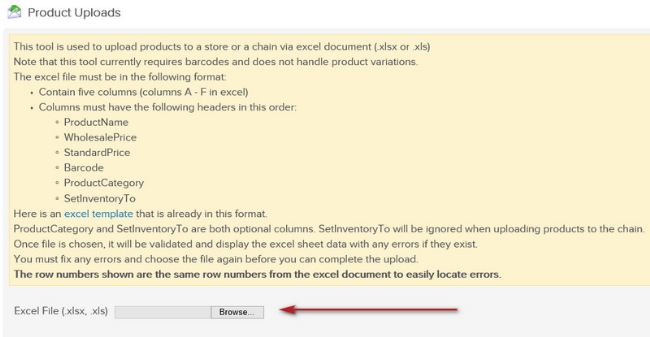
Excel File - Browse the file on your local computer.
Click Upload. (NOTE: This will only show up if there are no errors with the file uploaded).
Common Errors when uploading the excel template:
- Wholesale Price / Standard Price is missing or incorrect - confirm it is the right format.
- Product Category does not exist - confirm it matches what is available under their settings.
- Duplicate product barcode
Requirements - A Master Admin login or a staff type with the following permissions:
- Tools: Can access tools
- Tools: Can access products tools
Bulk Upload Products
1. Access the Product Upload Tool
Navigate to Tools > Products > Product Uploads.
2. Using the Tool
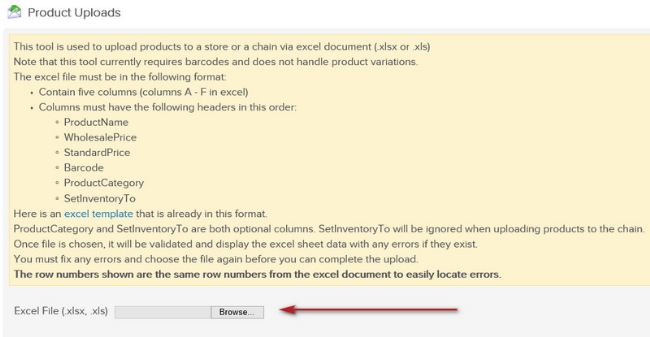
Excel File - Browse the file on your local computer.
Click Upload. (NOTE: This will only show up if there are no errors with the file uploaded).
Common Errors when uploading the excel template:
- Wholesale Price / Standard Price is missing or incorrect - confirm it is the right format.
- Product Category does not exist - confirm it matches what is available under their settings.
- Duplicate product barcode