Knowledge Base |
How To Reconcile Your Vimas (cynergy) Account To ClubReady
|
This article will walk you through the reconciliation process. It is intended for EFT Alliance clients.
Requirements - A Master Admin login or a staff type that has access to Reports > Sales > Pay Type Breakdown Report and Access to https://vimas.cynergydata.com/corporatesite/login.asp with the corresponding username/password.
1. Pulling your Data from Vimas
Log into https://vimas.cynergydata.com/corporatesite/login.asp, using your username/password. If you don't have this information, please contact us at Gateways@clubready.com, and we will assist you.
Once you log into your Vimas page, you will be taken to your Home page, which will look like the screen shown below.
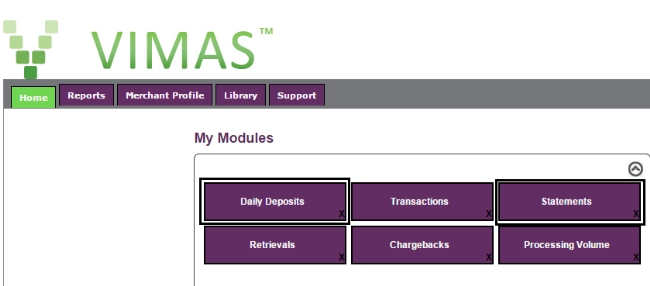
Use the Daily Deposits to view reconcile deposits as they hit your bank account. Use the statements option to reconcile monthly to your bank statement.
2. Pulling your Data from ClubReady
Log into your ClubReady site and go to Reports > Sales > Payment Type Breakdown > Generate Report.
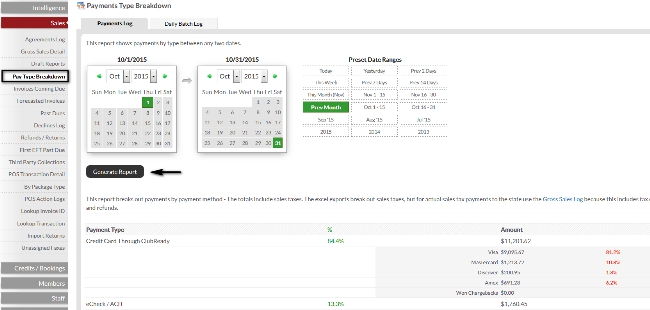
Above is an example of your Summary Page, this gives you a Summary of transactions, per card type over your desired Date Range.
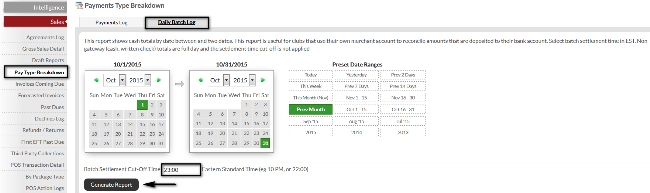
Above is an example of how to pull your Daily Batch Log. This is the best report to use when reconciling your account. Set your Batch cut-off time to 23:00, then generate this report. The excel download will give you a day-by-day breakdown of transactions processed, including refunds. When comparing this report to your Bank Statement, expect to see a delay of 2 business days for Visa, MC, and Discover. Expect a delay of 3 business days for your Amex and ACH deposits, when comparing this to your bank statement.
3. Pulling your Data from your Bank Account
Log into your Bank Account that your MSP is depositing to, pull your desired date range of transactions, and using steps 1. and 2. (above) match up your deposits.
How to pull and mark Chargebacks from your MSP
1. Pulling your Data from Vimas
Log into https://vimas.cynergydata.com/corporatesite/login.asp, using your username/password. If you don't have this information, please contact us at Gateways@clubready.com and we will assist you.
Go to Home > Chargebacks > pull your desired date range.
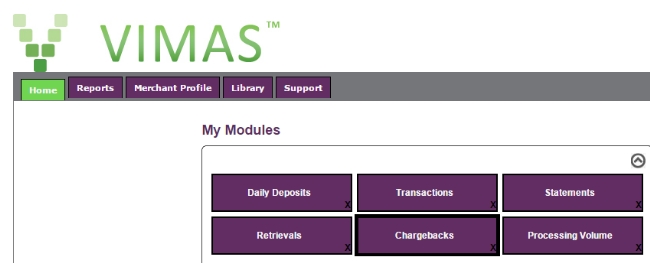
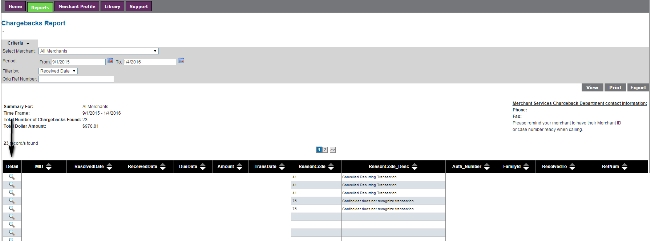
Use the 'Detail' (as shown above) to find the last four of your clients CC, to use with the look up transaction tool in ClubReady.
2. Marking Chargebacks in ClubReady
Please click this link for the details on how to mark Chargebacks in ClubReady > https://www.clubready.com/wiki/WK29215930938
Should you have issues or questions on any of these steps in this document, please contact the Billing team > Billing@clubready.com.
Requirements - A Master Admin login or a staff type that has access to Reports > Sales > Pay Type Breakdown Report and Access to https://vimas.cynergydata.com/corporatesite/login.asp with the corresponding username/password.
How To Reconcile Your Vimas Account To ClubReady
1. Pulling your Data from Vimas
Log into https://vimas.cynergydata.com/corporatesite/login.asp, using your username/password. If you don't have this information, please contact us at Gateways@clubready.com, and we will assist you.
Once you log into your Vimas page, you will be taken to your Home page, which will look like the screen shown below.
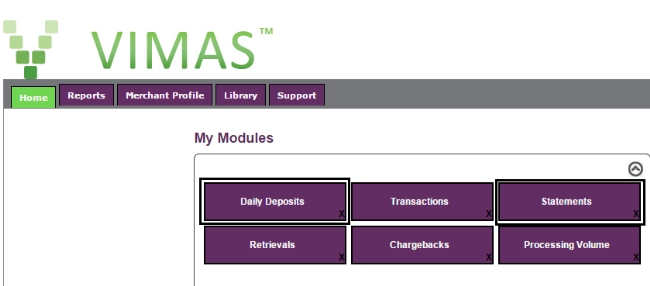
Use the Daily Deposits to view reconcile deposits as they hit your bank account. Use the statements option to reconcile monthly to your bank statement.
2. Pulling your Data from ClubReady
Log into your ClubReady site and go to Reports > Sales > Payment Type Breakdown > Generate Report.
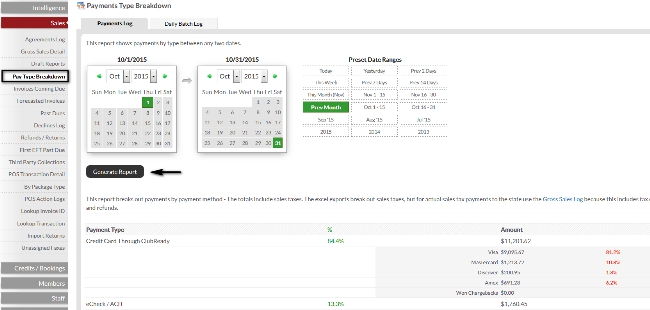
Above is an example of your Summary Page, this gives you a Summary of transactions, per card type over your desired Date Range.
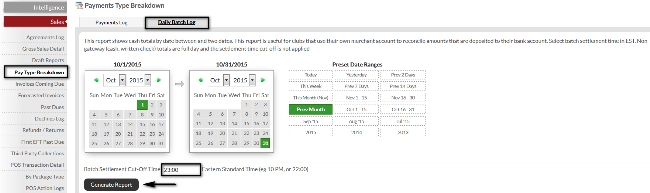
Above is an example of how to pull your Daily Batch Log. This is the best report to use when reconciling your account. Set your Batch cut-off time to 23:00, then generate this report. The excel download will give you a day-by-day breakdown of transactions processed, including refunds. When comparing this report to your Bank Statement, expect to see a delay of 2 business days for Visa, MC, and Discover. Expect a delay of 3 business days for your Amex and ACH deposits, when comparing this to your bank statement.
3. Pulling your Data from your Bank Account
Log into your Bank Account that your MSP is depositing to, pull your desired date range of transactions, and using steps 1. and 2. (above) match up your deposits.
How to pull and mark Chargebacks from your MSP
1. Pulling your Data from Vimas
Log into https://vimas.cynergydata.com/corporatesite/login.asp, using your username/password. If you don't have this information, please contact us at Gateways@clubready.com and we will assist you.
Go to Home > Chargebacks > pull your desired date range.
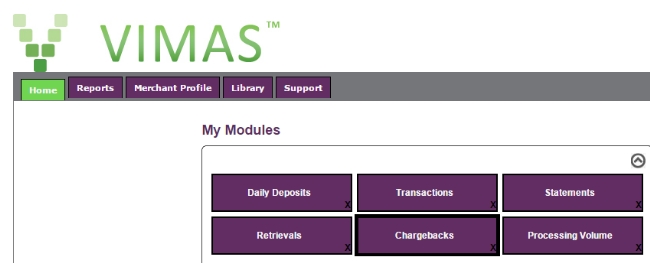
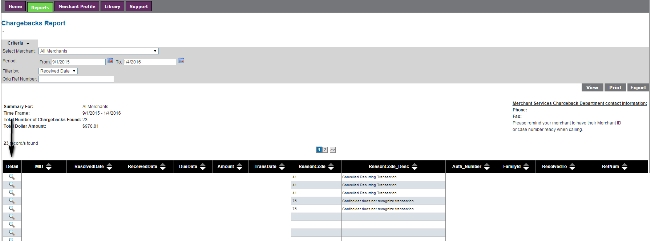
Use the 'Detail' (as shown above) to find the last four of your clients CC, to use with the look up transaction tool in ClubReady.
2. Marking Chargebacks in ClubReady
Please click this link for the details on how to mark Chargebacks in ClubReady > https://www.clubready.com/wiki/WK29215930938
Should you have issues or questions on any of these steps in this document, please contact the Billing team > Billing@clubready.com.