Knowledge Base |
Managing Classes From Day List
|
This article provides information on booking and logging classes by using Day List.
Requirements - A Master Admin login or a staff type that has the following permissions:
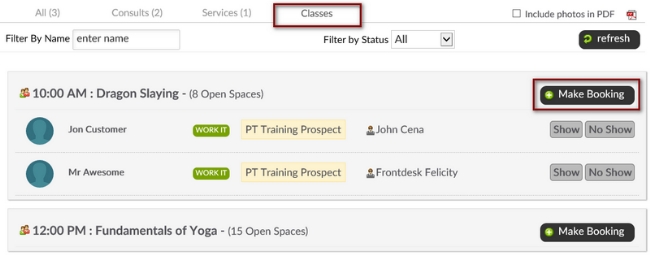
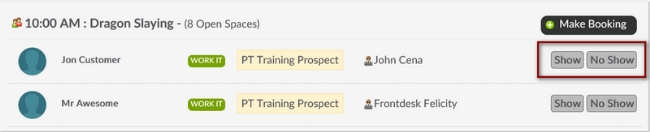
Requirements - A Master Admin login or a staff type that has the following permissions:
- Scheduling: Can access scheduling
Make A Booking
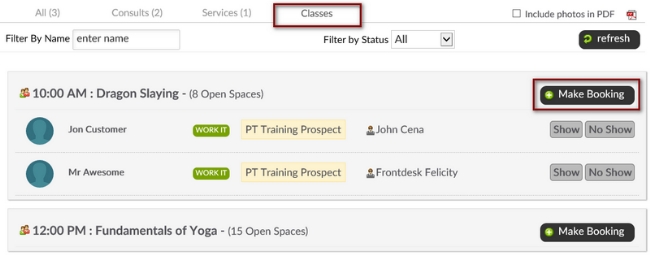
Go to Bookings > Day List > Classes tab. You may also follow these steps using All tab which lists all services and classes for this day. To book a client into a class click on the Make Booking button next to the class the client wishes to attend. The number of spaces available is provided next to each class name. Search and select the client name. Select whether you want to notify the client. If you send an email you can verify or change the email address without leaving the screen. Click the button labeled Make The Class Booking to complete the booking process.
Logging Bookings
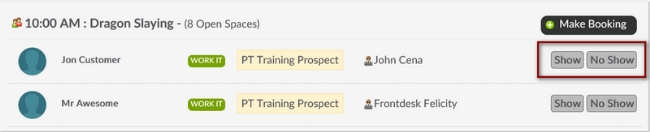
Go to Bookings > Day List > Classes. Next to the client name click Show or No Show to log the booking.