Knowledge Base |
Cancel An Agreement
|
This article will assist you in cancelling a Membership, Membership Add-On, and Service agreement using the new agreement management tool.
Requirements - A Master Admin login or a staff type with the following permissions:
- Customer Management : General - Can access client options
- Customer Management : Managing Agreements - Can view client agreements
- Customer Management : Managing Agreements - Can cancel agreements
Cancel An Agreement
1. Locate The Agreement
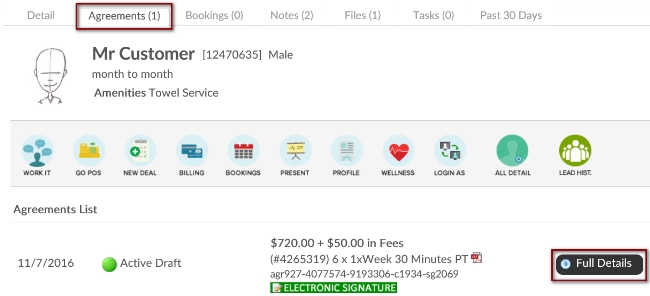
To access the agreement, go to; Prospects, Members or Custs > Search for the client' name and select > Agreements tab. Locate the correct agreement and click the corresponding Full Details button.
2. Choose a Cancel Options
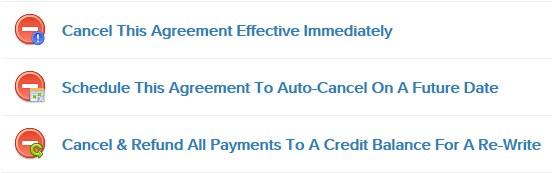
Click the Cancel This Agreement button. Select one of the three cancel options
Cancel This Agreement Effective Immediately - This agreement will be cancelled today - all unpaid invoices will be cancelled. The client will not incur any future recurring charges, beyond any added cancellation fee.
Schedule This Agreement To Auto-Cancel On A Future Date - This agreement will be auto-cancelled on a future date you select. Nothing will be changed on the agreement until that date. Prior to the scheduled cancellation, the schedule and settings can be adjusted by returning to this page.
Cancel & Refund All Payments To A Credit Balance For A Re-Write - All paid invoices will be refunded to a customer credit balance, then this agreement will be cancelled. when writing up a new agreement the credit balance will be available to use for down-payment.
NOTE: When cancelling an Auto Renew Evergreen agreement, it will automatically disable auto renew.
Cancel This Agreement Effective Immediately
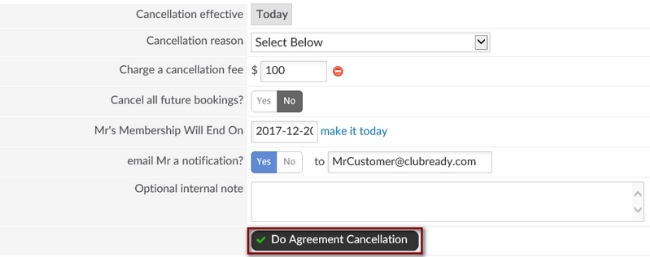
Cancellation reason - Select the reason why the agreement being cancelled.
Charge a cancellation fee - If needed, add a cancellation fee.
Cancel Late or Past Dues? - An option if the customer currently has past due invoices which could be cancelled if permissions allow.
Cancel all future bookings? - This option allows you to cancel all upcoming bookings that are using credits from this agreement.
Membership Will End On - If this is a Membership Agreement there will be an option to confirm or set when the Membership Will End.
Email a notification - Yes or No option to send the client a cancellation confirmation email.
Optional internal note - If needed, add an internal agreement note here.
Do Agreement Cancellation - This button will finalize the cancellation.
Schedule This Agreement To Auto-Cancel On A Future Date
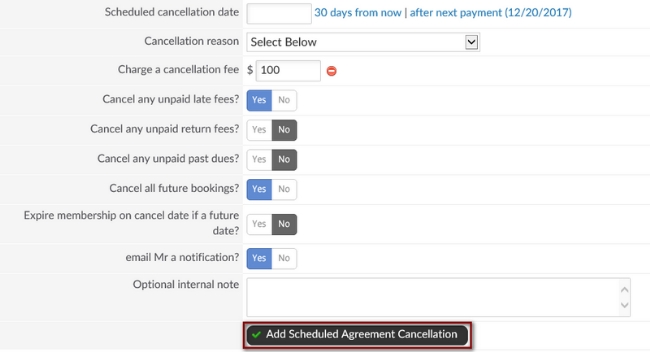
Scheduled cancellation date - Input the cancellation date.
Cancellation reason - Select the reason why the agreement being cancelled.
Charge a cancellation fee - If needed, add a cancellation fee.
Cancel any unpaid late fees - Yes or No option to cancel unpaid late fee invoices.
Cancel any unpaid return fees - Yes or No option to cancel unpaid return fee invoices.
Cancel any unpaid past dues - Yes or No option to cancel unpaid agreement invoices.
Cancel all future bookings? - This option allows you to cancel all upcoming bookings that are using credits from this agreement.
Expire Membership On - If this is a Membership Agreement there will be an option to expire the membership on the scheduled future date of cancellation.
Email a notification - Yes or No option to send the client a cancellation confirmation email.
Optional internal note - If needed, add an internal agreement note here.
Add Scheduled Agreement Cancellation - Will complete the scheduling of the future dated cancellation.
Cancel & Refund All Payments To A Credit Balance For A Re-Write
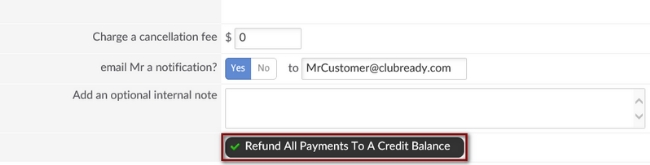
Charge a cancellation fee - If needed, add a cancellation fee.
Email a notification - Yes or No option to send the client a cancellation confirmation email.
Add an optional internal note - If needed, add an internal agreement note here.
Refund All Payment To A Credit Balance - Cancels agreement and places a client credit balance on the account totaling the sum amount of all payments.