Knowledge Base |
Bill To A Responsible Customer
|
This article will walk you through setting up a member to be responsible for multiple clients from a billing standpoint.
To make this change you must change payment preference to credit card or bank account. This will remove the responsibility of the "other user".
In this example we will be adding Mr. Customer to Mrs. Customer payment profile. Mrs. Customer will be the responsible member for Mr. Customer.
Requirements - A Master Admin login or a staff type with the following permissions:
- Member Management : General - Can access member options
- Member Management : Payments Related - Can delete member payment preferences
Accessing Client's Profile
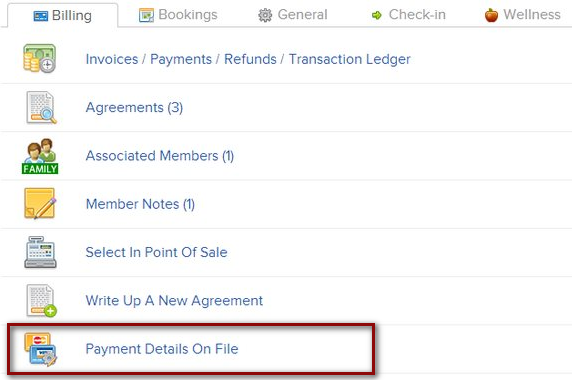
Search Members > Member Lookup and select the client you want to assign to a responsible member. Select All Detail > Billing > Payment Details On File.
Selecting The Responsible Member
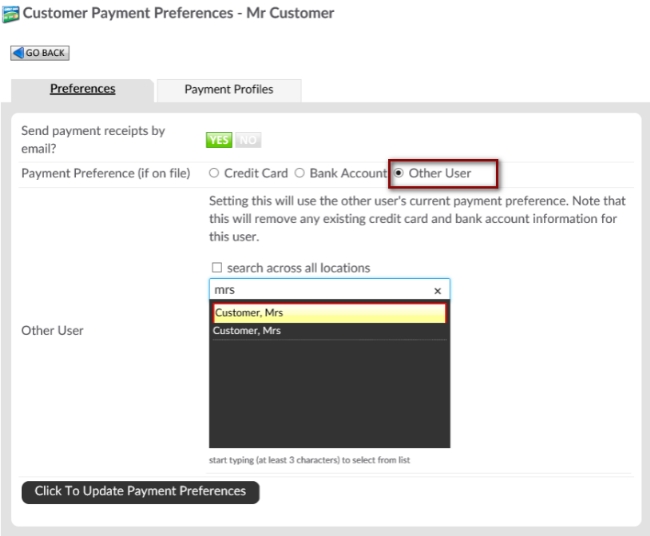
The Payment Details On File link will advance you to the client's payment preferences. To continue, click on the Preferences > Other User option. Search and select the responsible member and Click To Update Payment Preferences to save your changes.
Frequently Asked Questions:
- Responsible user no longer wants to pay for membership. How do I make this adjustment?To make this change you must change payment preference to credit card or bank account. This will remove the responsibility of the "other user".