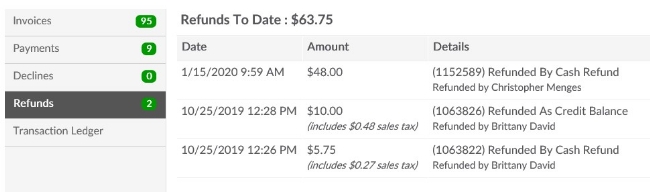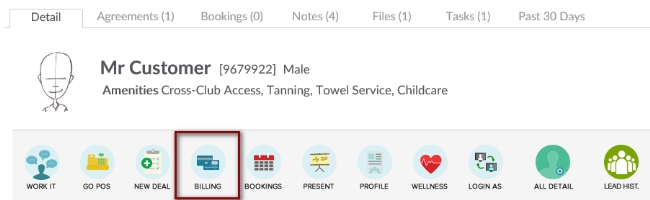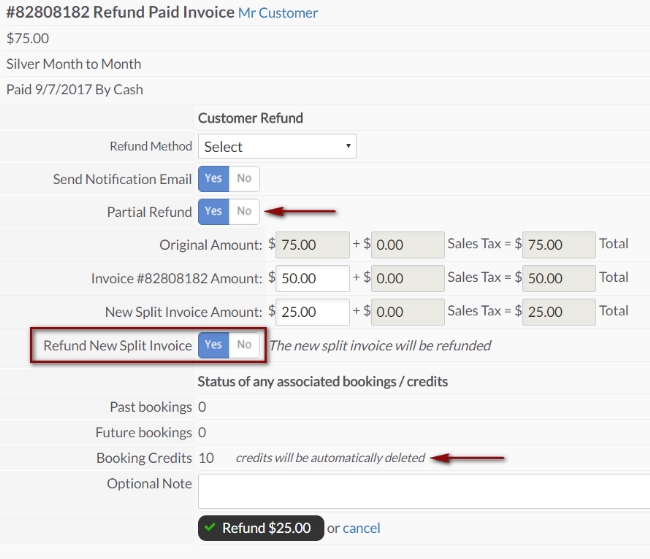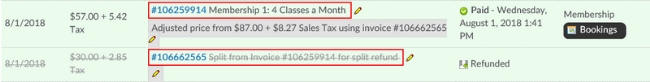Knowledge Base |
Process A Split Refund
|
This article will guide you through how to perform a partial refund. This tool allows you to refund a portion of the amount paid for an invoice.
1. Locate the Member
To access this screen search and select the desired client. Click the
Billing button to access invoices.
2. Find the Invoice
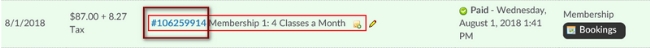
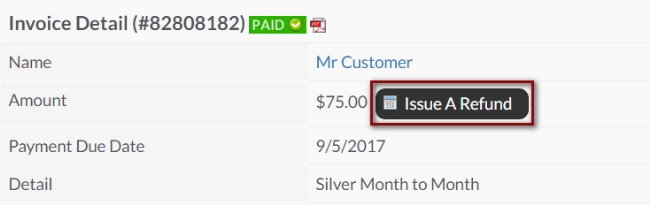
3. Perform Partial Refund
New Split Invoice Amount will be the amount you wish to refund. In the example above, we are refunding this member $25.
Refund methods include:
Credit Back To Card - This will credit the member's original credit card. This option is only available for 120 days after the purchase date.
Cash - You will be providing this member a refund in cash.
Written Check - You will be providing this member with a written check refund.
Client Credit Balance - This member will receive the refund amount as a credit balance. This amount will be held for the member to make a purchase in ClubReady. No actual money is given back to the member.
Click on Refund $ to process the refund, then confirm.
Requirements - A Master Admin or staff type with the following permissions:
- Prospect Management - Can access prospects
- Member Management : General - Can access member options
- Member Management : Payments Related - Can view member billing information
- Member Management : Payments Related - Can issue refunds
- Member Management : Payments Related - Can adjust paid invoices
Performing A Partial Refund
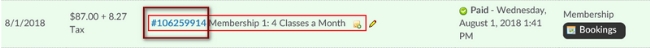
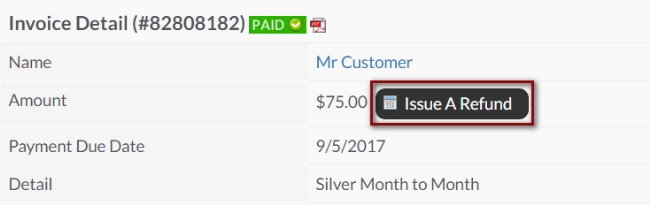
Click on Partial Refund: Yes. This will allow you to then split the invoice into two amounts.
Invoice # Amount will be the new dollar amount the member should have paid. In the example above, we should have only charged this member $50.
Click on Refund New Split Invoice : Yes to refund this amount back to the member. Be sure to select the Refund Method from the drop down menu.
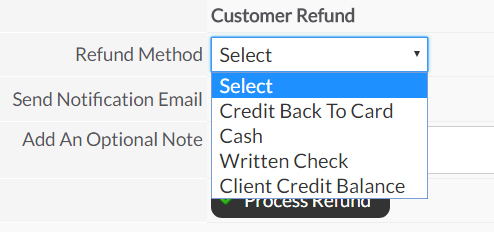
Cash - You will be providing this member a refund in cash.
Written Check - You will be providing this member with a written check refund.
Client Credit Balance - This member will receive the refund amount as a credit balance. This amount will be held for the member to make a purchase in ClubReady. No actual money is given back to the member.
4. Verify Partial Refund
The invoice has been split in to two, and part has been refunded. The refunded invoice will be crossed out and the status will be Refunded. The paid invoice will have a note stating the price was adjusted from the original invoice ID.
Note: Void Business Logic
In the case of an attempt to refund a payment within the first 48 hours of the payment for an amount of anything less than the full value of the payment, ClubReady will attempt to refund (not void) the payment through the gateway. No further action on your end is required for this to happen. Simply follow steps 1-4 to execute this partial refund action. Once this is done you can go into the client's Billing > Invoices/Payments/Refunds/ Transaction ledger > Refunds to view the record of the partial refund as well as any other refunds to date.