Knowledge Base |
Assign Staff To The Full POS
|
This article will guide you through adding employees
to a Full POS Terminal.
Requirements - A Master Admin or staff type with the following permissions:
- Club Setup: Can access setup
- Club Setup: Can access POS terminals setup
Point Of Sale Terminals
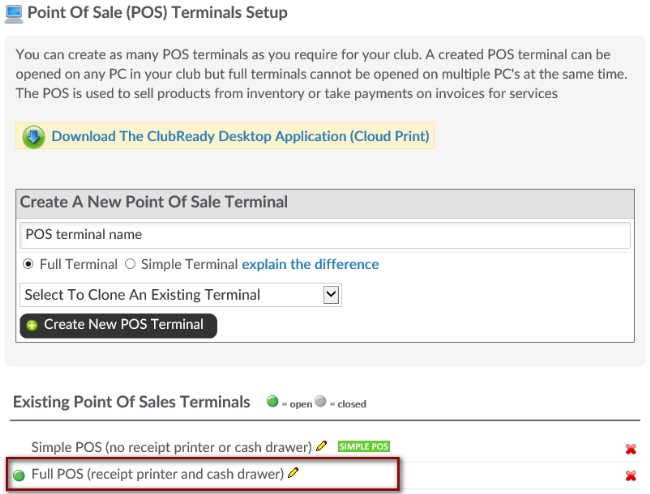
To access this screen click on Setup > Sales > POS Terminals. Click on
the edit pencil on the desired full POS terminal to add POS Users.
Adding User
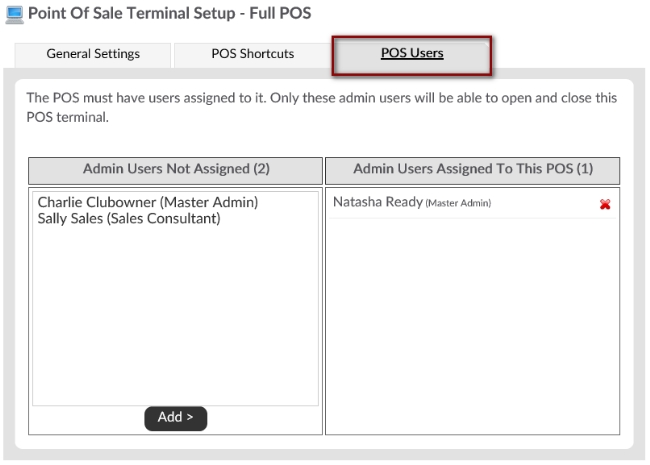
The edit pencil will open the General Settings tab for the Point Of Sale Terminal Setup. To start the add user process click the POS Users tab. From the left column click on the desired user and then click the Add > button. If you want to remove them click the red x to the right of their name.