Knowledge Base |
Manually Add Session Credits
|
This article will guide you through manually adding
session credits to a member/customer account.
Requirements - A Master Admin or Staff Type with the following permissions:
- Member Management : Credits & Bookings - Can view customer booking & session credit status
- Member Management : Credits & Bookings - Can manually add / delete session credits
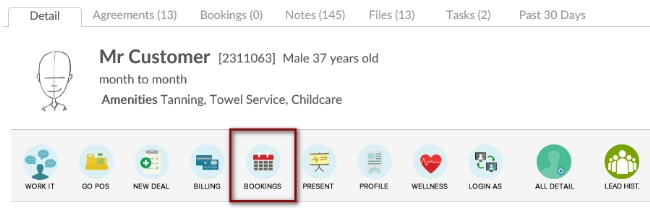
To access this screen search and select the desired client. This will bring up their summary screen. Click on the BOOKINGS button to access the booking options for this client. Alternately, you can also go to All Detail > Bookings > Bookings & Session Credit Status.
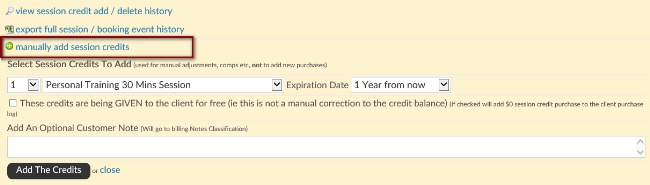
After clicking the BOOKINGS button, the Session Credits tab will open by default. To start manually adding sessions click manually add session credits.
Quantity - select the number of credits that you are manually adding to this account.
Type - select the session credit type that you are adding to this account.
Expiration Date - select a set amount of time or an exact date that the credits will expire.
These credits are being GIVEN to the client for free - If this box is un-checked: the credit(s) will drop to the account. *Note: This option will also trigger session payroll accurately for any trainers that have been set to be paid a % of session price paid by the customer. if this box is Checked: Then in addition to the credit(s) dropping, a Free invoice will be added to the customer's invoices list. *This option will NOT calculate trainer session payroll, if the trainer is setup to be paid a % of session price. If you pay your trainers a standard cost per session, payroll will calculate as expected regardless of checking the box or not.
Add An Optional Customer Note - If you would like to note why this adjustment is being made for other staff you may add a note at this time.
Add The Credits - This button will add the credits to your member/customer account.