Knowledge Base |
Enable Barcodes For Your Check In Method
|
This article will guide you through enabling the
barcode option to where you can assign barcodes to your clients.
Requirements - A Master Admin login or staff type with the following permissions:
- Club Setup: Can access setup
- Club Setup: Can access check in web kiosk setup
Accessing The Check-in Kiosk Setup Page
To access this screen click on Setup > General > Check In Web Kiosk.
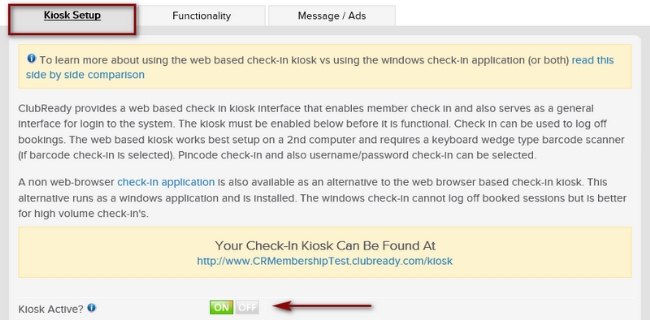
Click ON to activate the Kiosk. This will activate the barcode entry option for members.
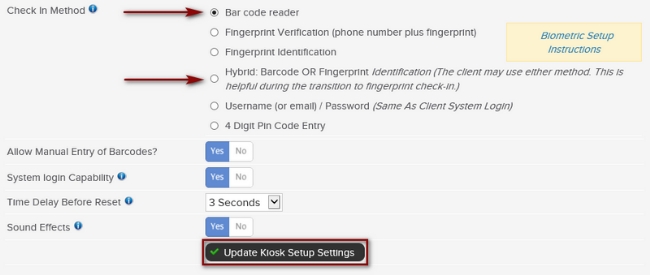
To enable barcode you will need to either select Bar code reader or Hybrid: Barcode or Fingerprint option. To save your settings click the Update Kiosk Setup Settings button.