Knowledge Base |
Freeze An Agreement
|
This article will guide you through freezing an
agreement using the new agreement management process.
Freeze An Agreement
Accessing Agreement Details
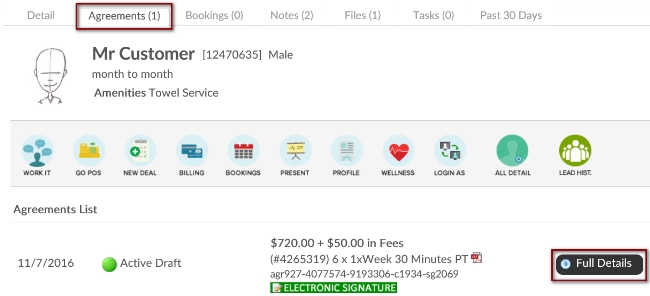
Performing The Freeze Process And Adding A Freeze Fee
Freeze Notification In Client Search
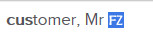 Once the Freeze is completed, either immediately, or on a future date if scheduled, the client's name will be highlighted in blue with a FZ
(freeze) icon.
Once the Freeze is completed, either immediately, or on a future date if scheduled, the client's name will be highlighted in blue with a FZ
(freeze) icon.
Requirements - A Master Admin or Staff Admin Type with the following permissions:
- Member Management : Managing Agreements - Can view member agreements
- Member
Management : Managing Agreements - Can freeze agreements
NOTE: Freeze notification on the client's account will not appear until the day the freeze starts, Freezes can happen immediately, or be scheduled to occur in the future.
Freeze An Agreement
Accessing Agreement Details
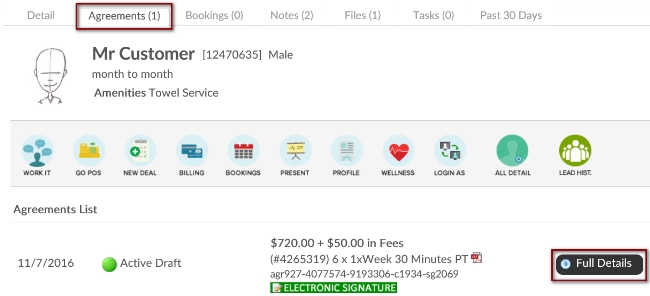
To access this screen you will need to search for and select the desired customer. Click on the Agreements tab. Click on the Full Details button next to the Agreement you would like to Freeze to Access the Agreements Detail screen.
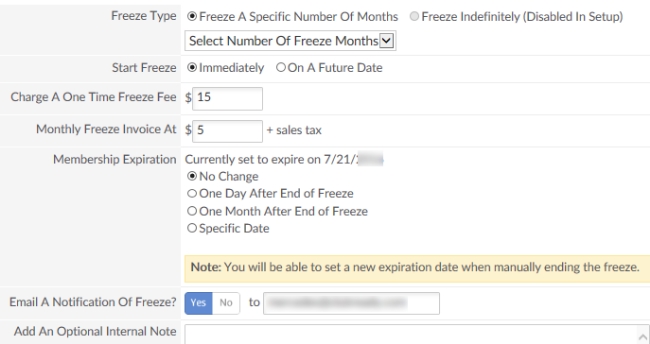
Clicking on the Full Details button will advance the screen to the details of the agreement sold to the client. To start the freeze process click the Freeze Options menu option. The Freeze Options menu option will open the Agreement Freeze Options screen.
Freeze Type - Select whether you want to Freeze Type to be a specific number of months or indefinitely. Selecting a specific number of months will prompt you for how many months the freeze will last.
Start Freeze - Select whether you want the freeze to start immediately or what date it will start. Selecting a future date will prompt you for when the freeze date will start. You will be provided a text box to enter any desired date, and links for 30 days from now or after next payment date.
Charge A One Time Freeze Fee - The freeze process will allow you to enter a one time freeze fee and a monthly freeze fee.
Monthly Freeze Invoice At - Enter a monthly freeze fee.
Membership Expiration - Select whether you want to adjust the clients expiration date based on this freeze.
Email A Notification Of Freeze - Click Yes if you want to send the client an email notification for their records about the freeze.
Add An Optional Internal Note - Enter an optional note if you need to document anything special about this freeze.
To complete the freeze process click the Implement Agreement Freeze button.
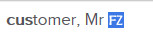 Once the Freeze is completed, either immediately, or on a future date if scheduled, the client's name will be highlighted in blue with a FZ
(freeze) icon.
Once the Freeze is completed, either immediately, or on a future date if scheduled, the client's name will be highlighted in blue with a FZ
(freeze) icon.