Knowledge Base |
Set Staff Pay Rates For Services And Classes
|
This article will guide you
through setting up or editing an employee's individual pay rate for a service
or class.
Requirements - A Master Admin login or a staff type that has the following permissions:
Setting A Pay Rate Based On Flat Rate With Attendee Bonus (only on Classes)
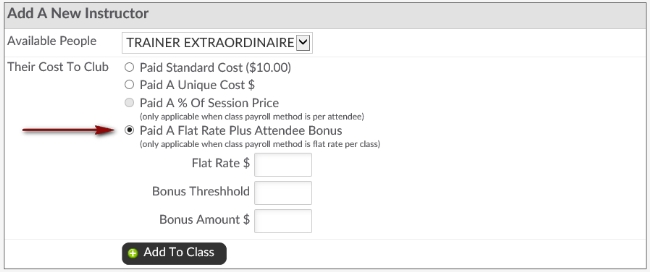
Flat Rate - This is the base rate that you will pay your staff per class, until the Bonus Threshold attendance is reached.
Bonus Threshold - The Flat Rate will be paid up to the number of attendees set here.
Bonus Amount - For each additional member booked into the class above the Bonus Threshold, this is the additional pay the Instructor will receive.
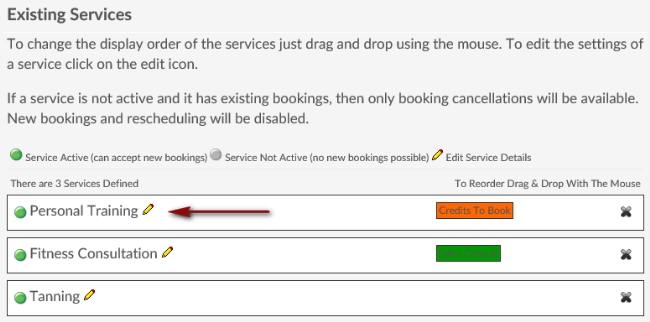
Setup
Pay Rate Employees/Instructors
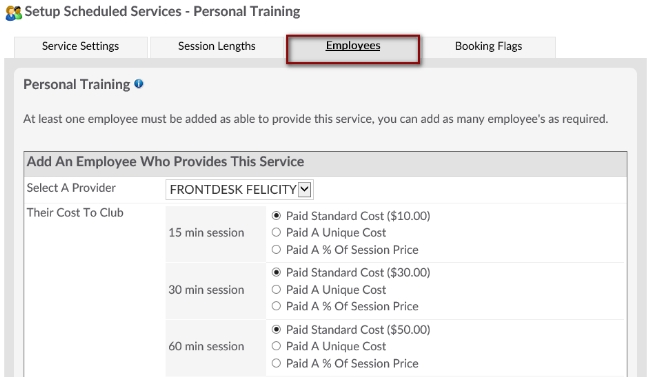

Requirements - A Master Admin login or a staff type that has the following permissions:
- Club Setup: Can access setup
- Club Setup: Can access services setup and/or Can access classes / group setup
Classes Setup
Setting A Pay Rate Based On Flat Rate With Attendee Bonus (only on Classes)
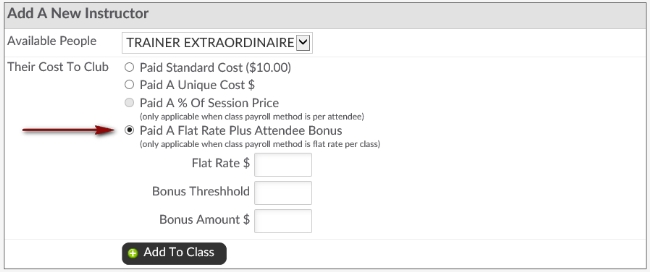
Flat Rate - This is the base rate that you will pay your staff per class, until the Bonus Threshold attendance is reached.
Bonus Threshold - The Flat Rate will be paid up to the number of attendees set here.
Bonus Amount - For each additional member booked into the class above the Bonus Threshold, this is the additional pay the Instructor will receive.
Services Setup
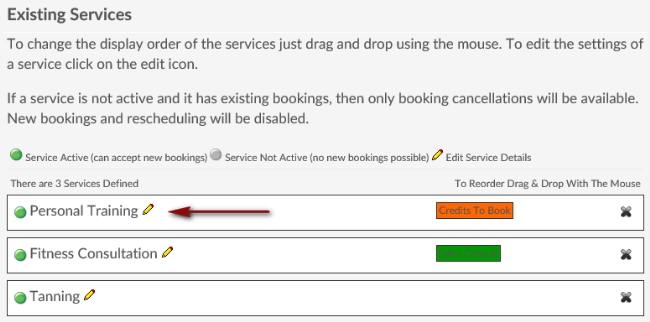
To access setup for Classes or Services go to Setup > Scheduling > choose Services or Classes/Groups. Click on the Edit Pencil located beside the Service/Class name. Choose the Employees (Services) or Instructors (Classes) tab
Setup
Pay Rate Employees/Instructors
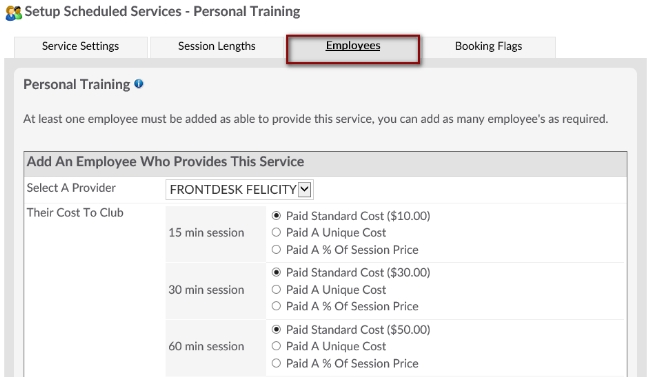
Select the employee name from the drop down. Choose which payroll method should be used for this employee. Standard Cost, Unique Cost, or % Of Session Price. Click Add Employee To Service/Class
Edit Pay Rate Employees / Instructors

Under the Employees/Instructors tab, locate the Employee and click on the edit pencil to adjust the pay rate. Click Update to save your changes.