Knowledge Base |
Edit My Staff Weekly Availability
|
This article will assist you in changing your weekly availability.
Requirements - A Master Admin login or a staff type that has the following permissions:
- Staff Management: Can edit own standard weekly availability.
Accessing Your Profile Settings And Setting Availability
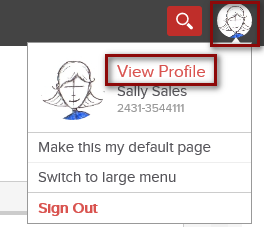
Log into your site. In the top-right corner click on your picture icon. Select option View Profile.
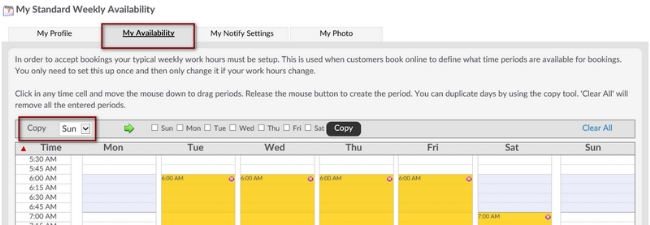
My Availability - select this tab to adjust your availability. To select a time period as available click on the day and starting time that you are available. You will want to hold down the left mouse button as you drag to highlight the desired length time.
Copy - You can copy the available time from one day to another using this tool.
Select Location - if you have access to more than one location, you will be able to set your availability at each location using this drop-down.
Clear All - will remove all available times.