Knowledge Base |
Mobile App: ClubReady Members - Dashboard Overview
|
This article will guide you in understanding the dashboard in the ClubReady Members Mobile App.
Requirements - Member will need to have the ClubReady App downloaded to their phone and a Username and Password that has been provided by their club.
Log into the ClubReady Members Mobile App using your username and password.
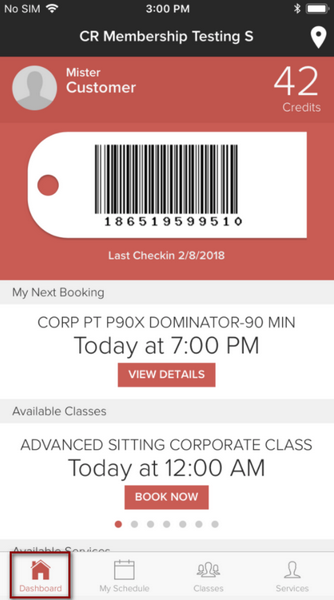
The app will take you to the dashboard screen by default. The following information will show on your dashboard screen:
Member Name - It will display the customer's first name and last name
Credits - This number will display the amount of credits the member has available
Last Check In - The barcode and the last check in date will display for the customer. They can scan their barcode from this screen.
My Next Booking - If the member has been scheduled for a booking, it will show the Session Type, Date and Time. To view more information about the booking, click on View Details.
Available Classes - This will display any upcoming classes scheduled in the club. It will show the Session Type, Date and Time. You can swipe to the left to view more available classes. To schedule into a class, click on Book Now.
Scroll for more options....
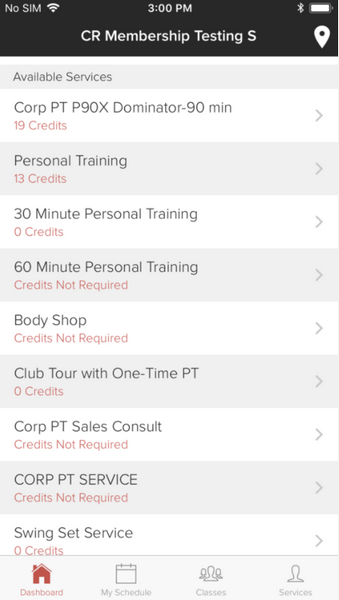
Available Services - A list will display all of the available services. Members can select the service desired to schedule a booking. To learn more about how to book into a service, click here.
The bottom menu will allow you to quickly navigate to My Schedule, Classes or Services.
Requirements - Member will need to have the ClubReady App downloaded to their phone and a Username and Password that has been provided by their club.
Dashboard Overview
Log into the ClubReady Members Mobile App using your username and password.
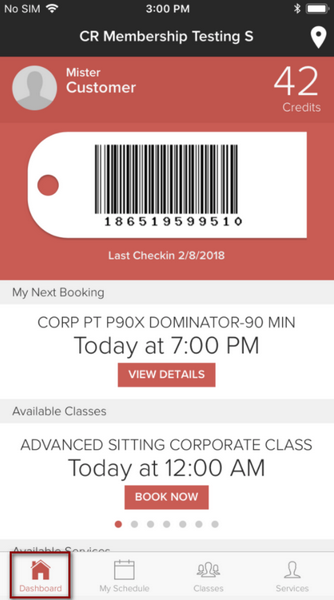
The app will take you to the dashboard screen by default. The following information will show on your dashboard screen:
Member Name - It will display the customer's first name and last name
Credits - This number will display the amount of credits the member has available
Last Check In - The barcode and the last check in date will display for the customer. They can scan their barcode from this screen.
My Next Booking - If the member has been scheduled for a booking, it will show the Session Type, Date and Time. To view more information about the booking, click on View Details.
Available Classes - This will display any upcoming classes scheduled in the club. It will show the Session Type, Date and Time. You can swipe to the left to view more available classes. To schedule into a class, click on Book Now.
Scroll for more options....
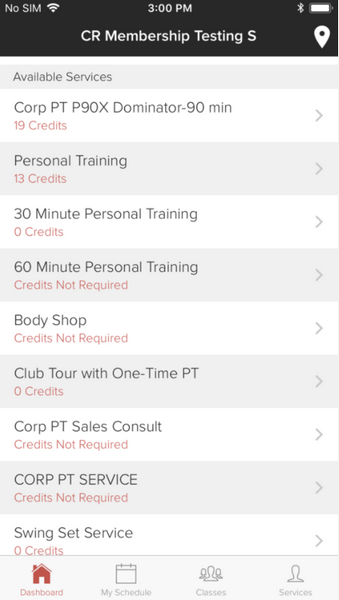
Available Services - A list will display all of the available services. Members can select the service desired to schedule a booking. To learn more about how to book into a service, click here.
The bottom menu will allow you to quickly navigate to My Schedule, Classes or Services.