Knowledge Base |
Creating A Referral Type
|
This article will walk you through adding a referral type to your site.
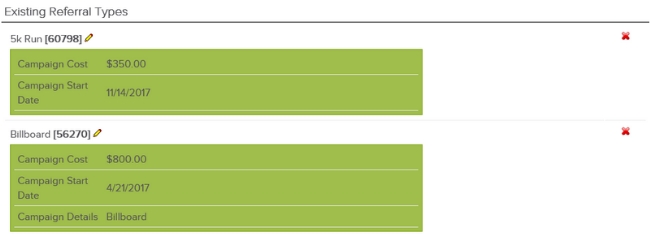
Requirements - A Master Admin or a staff type with the following permissions:
- Club Setup: Can access setup
- Club Setup: Can access referral types setup
Adding A New Referral Type
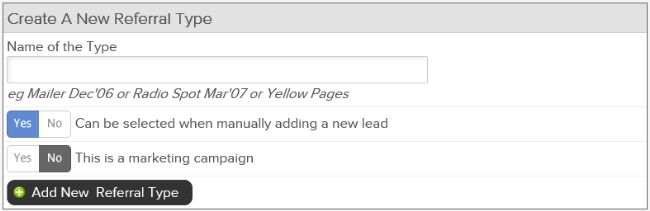
To access this page click on the Setup > Leads > Referral Types. Enter the name of the referral type into the field labeled Name of The Type. Click the check mark next to This is a marketing campaign if desired. This will ask for the total cost of the campaign, start date of the campaign and notes if desired. Click the button labeled Create The New Type.
Verifying Referral Type
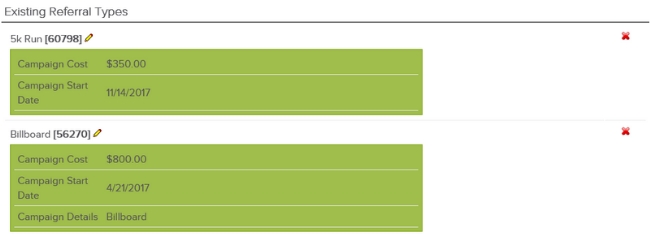
You should now see your new referral type listed under Existing Referral Types.